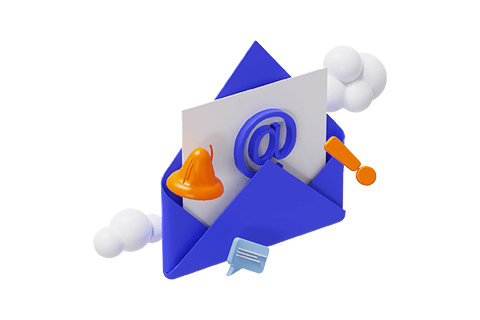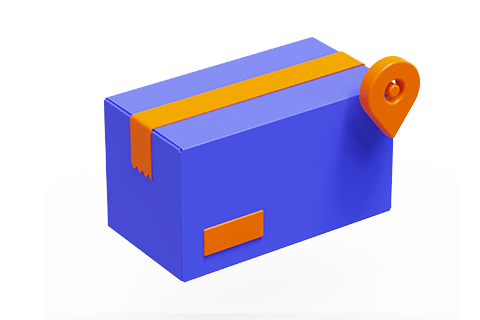Android TV on a Projector? Here’s Why Wanbo Vali 1 Is Your All-in-One Entertainment Hub
Pros and Cons of Buying a Projector with Built-in Android TV
Smooth Integration: Since the running ATV system is integrated into the smart projector, there is no need to bother with extra accessories like sticks, TV boxes, and HDMI cables. This results in a simpler, cleaner configuration.
Simplified User Experience: Everything is tailored to be compatible with Android TV, which is already a feature of the projector. No external gadgets are required that might make use more difficult or cause delays.
Easy Updates: Since Android TV is pre-installed, the projector can get software updates directly from the manufacturer, guaranteeing that you always have the latest operating system and security fixes.
App Availability: Through Google Play, Android TV projector users can download a wide range of apps, including games, utilities, and other tools designed for watching TV, as well as streaming services such as Netflix, Hulu, and Disney+.
Built-in Voice Capabilities: Google Assistant is integrated into many Android TV projectors, supporting voice commands to operate the projector, search for content, change settings, and even manage other smart home appliances.
Higher cost: Android TV integrated projectors are usually more expensive than regular projectors, especially if you choose a high-quality model with reliable features such as brightness, clear resolution, and durability.
Less flexibility: You can only use the built-in system, and if there are problems or limitations with Android TV, you will not be able to switch to a newer version or another platform.

Wanbo Vali 1 smart projector has built-in Android TV system, which is more intelligent and user-friendly, can bring a smoother and more shocking audio-visual experience, and is very cost-effective. Come and have a look!
Pros and Cons of Buying a Traditional Projector and Plug an ATV Stick In
Lower Cost: Buying a projector with integrated Android TV is usually more expensive than buying a simple projector with an Android TV stick. This can be a tempting option if you want to save costs.
Flexibility to Replace or Upgrade: Instead of buying a new projector, you can replace the latest Android TV stick with advanced features to use with a low-cost projector.
Compatibility Issues: Some projectors, especially those that are older or have fewer ports, don't work with Android TV sticks. You may run into issues with the USB stick's power consumption, display resolution, or HDMI compatibility.
Manual Setup: An external TV stick may require more manual steps than a built-in Android TV system that can be used directly after powering on. It may require additional adapters, such as power extensions or ensuring that the USB stick remains connected.
Conclusion
Your priorities will determine which option is best for you. If you value ease of use and a streamlined experience, a projector with Android TV built in will be the perfect choice.
If you don't mind the extra clutter, a cheap projector with an Android TV stick might be a better choice if you want to save money upfront and have more options when it comes to streaming devices.